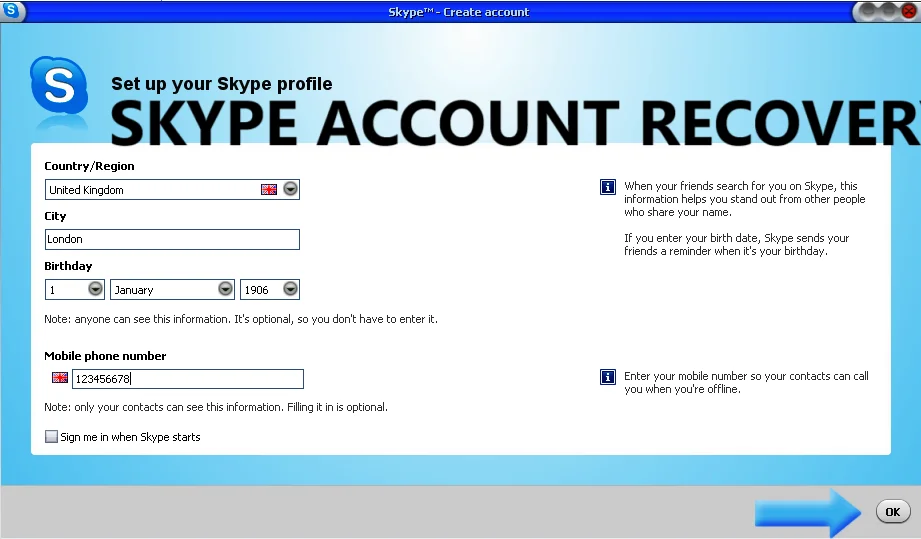Posted By: Sofia Jonas
No matter how much Skype you use, you may face account-related issues, special while using it on some other devices for the first time. Issues like losing a password or Skype account, no wonder how old your account was, you may find yourself in a situation where Skype account recovery is required, and that's what you will find in this article.
How do I recover my old Skype account?
Recovery of your old Skype account can be possible and easily be done by online process. Generally, the basic requirements for your account recovery are your username and password. If you have anyone of both, then the chances are very high to get your Skype account. Let's discuss the account recovery process for both cases.
When you have forgotten the password.
In case you have forgotten your Skype account password, then the best way is to try resetting the password. You can easily re-set it by following the steps below.
- Go to the Skype login page.
- You can find the forget password option at the time of sign-in. Kindly choose it.
- Follow the screen guidelines and start the password reset process.
- After finishing the process, your new Skype password has been successfully created.
- Now you can sign into your account back.
Note: Suppose you don't have any access to your registered email or phone number to validate your identity, then in that situation, you have to use the account recovery form and follow the steps.
- Visit the Skype account recovery form page.
- There, you have to provide your Skype name, email, phone number, or any additional email to contact you. Kindly provide all the details.
- After the submission of that form, skype will take 24 hours to verify your details and send you the response on your email.
Alternate Approach for Account Recovery
Other than the above, you can simply speak with the Skype support person by dialing the Skype customer service phone number, 800 642 7676, and follow the on-call process to choose the services. At last, you will be connected to the support person who will be helping you to get access to your skype account.
How do I access my Skype account?
In case you don't remember your Skype username and you have lost access to your skype account, then in such case, you have to follow the below steps.
- Reach the Skype sign-in page, and there you will find the More Sign-in option.
- Clicking on it will get you the option to Forget my Username.
- Enter your email or phone number, which is linked to your Microsoft account.
- Then simply follow the next instructions, and then your account access will get back to you.
Is my Skype account the same as my Microsoft account?
Yes, you use your same Microsoft account to use many other Microsoft products and services, and in Skype, the same account is used.
How do I find my Skype email address?
To answer, How do I find my Skype email address? Then, you can easily find out about it by reaching your Skype account's profile section and seeing the email that is associated with it.